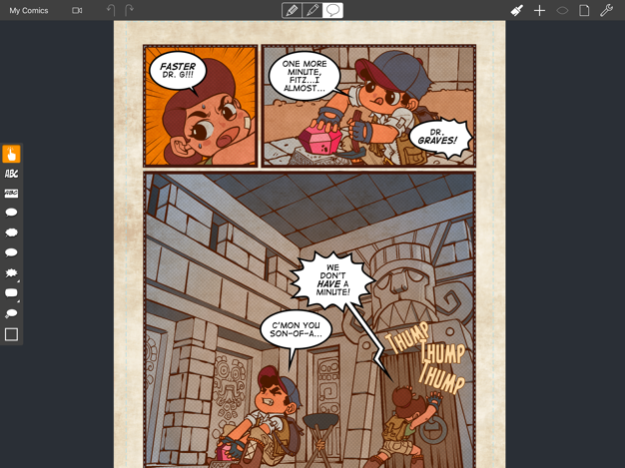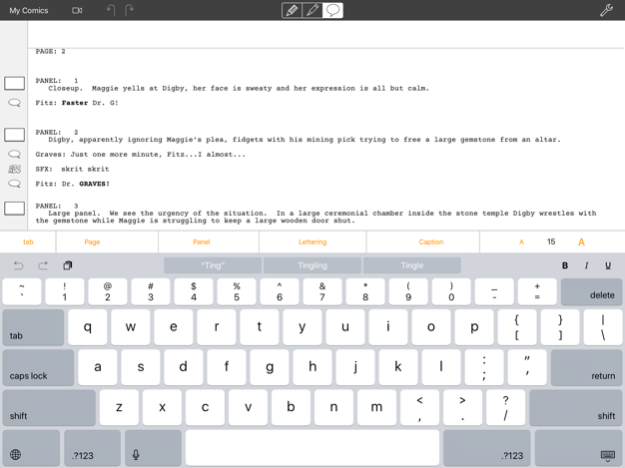Comic Draw for Schools 1.3.2
Continue to app
Paid Version
Publisher Description
*** Requires iPad Air or more recent. ***
"I've only had it for a day but it is by far my favorite app on my iPad Pro. It is the app I have been waiting for. Thank you!" - Alex Ogle, Comic Book Artist.
View and create awesome comics right on your iPad! Comic Draw for Schools comes with everything you need: brushes, fonts and tools to make reading & creating cartoons and comics easy and fun!
• Feature Highlights
- Optimized for iPad Pro and Apple Pencil
- Supports Adonit & Wacom pressure sensitive styluses
- Standard comic and cartoon templates
- 34 bundled brushes
- 130+ bundled comic fonts
- Layers and layer groups
- 1, 2 & 3 point perspective guides
- Fast and easy comic lettering
- Auto-save enabled - never lose your artwork
- Integrated publishing system
• Brushes
- 34 bundled brushes
- Textures and screentones
- Lots of customization options
- Easy favoriting system
- Import and export brushes for fast sharing
• Layers
- Build up your artwork with layers
- Layer groups help separate your stages of work
- Lock, hide and merge layers as you go
- Layer blend modes for advanced effects
• Color
- Create custom color palettes
- Multiple bundled palettes including a classic comic color palette
- Fast color blocking with automatic edge detection from higher layers
- Quick shade adjustment slider
- Canvas color sampling
• Perspective Guides
- 1, 2 and 3 point guides available
- Multiple guides per page
- Automatic perspective snap of strokes, lines, rectangles and ovals
- Simple guide calibration from reference photo or sketch
• Selection and Masking
- Copy, flip, distort and filter selected areas
- Filters include hue, saturation, brightness, recolor, background exclusion and foreground selection.
- Mask regions for safe painting
• Lettering
- 130+ bundled fonts
- Advanced balloon support including extension balloons
- Sophisticated lettering controls including warping and 3D effects
- Advanced style system for consistent fonts and graphic design across multiple pages
• Script Editor
- Full comic script editor included
- Automatic keyword recognition
- Drag and drop lettering elements from the script to comic page
• Sketchpad
- Separate sketch area with simplified tools
- Fast switching between sketch and final artwork
- Lettering layer available for panel layout planning
• Publishing & Sharing
- Record video of your creative process
- Import Comic Draw native format
- Export as Comic Draw native format, PDF, ePub, JPG or PNG
- Export to AirDrop, iCloud Drive, Photos, iTunes, email and many more
Jan 25, 2024
Version 1.3.2
Fixed a Google Chrome compatibility issue with PDF export
Other fixes and improvements
About Comic Draw for Schools
Comic Draw for Schools is a paid app for iOS published in the Kids list of apps, part of Education.
The company that develops Comic Draw for Schools is plasq LLC. The latest version released by its developer is 1.3.2.
To install Comic Draw for Schools on your iOS device, just click the green Continue To App button above to start the installation process. The app is listed on our website since 2024-01-25 and was downloaded 2 times. We have already checked if the download link is safe, however for your own protection we recommend that you scan the downloaded app with your antivirus. Your antivirus may detect the Comic Draw for Schools as malware if the download link is broken.
How to install Comic Draw for Schools on your iOS device:
- Click on the Continue To App button on our website. This will redirect you to the App Store.
- Once the Comic Draw for Schools is shown in the iTunes listing of your iOS device, you can start its download and installation. Tap on the GET button to the right of the app to start downloading it.
- If you are not logged-in the iOS appstore app, you'll be prompted for your your Apple ID and/or password.
- After Comic Draw for Schools is downloaded, you'll see an INSTALL button to the right. Tap on it to start the actual installation of the iOS app.
- Once installation is finished you can tap on the OPEN button to start it. Its icon will also be added to your device home screen.